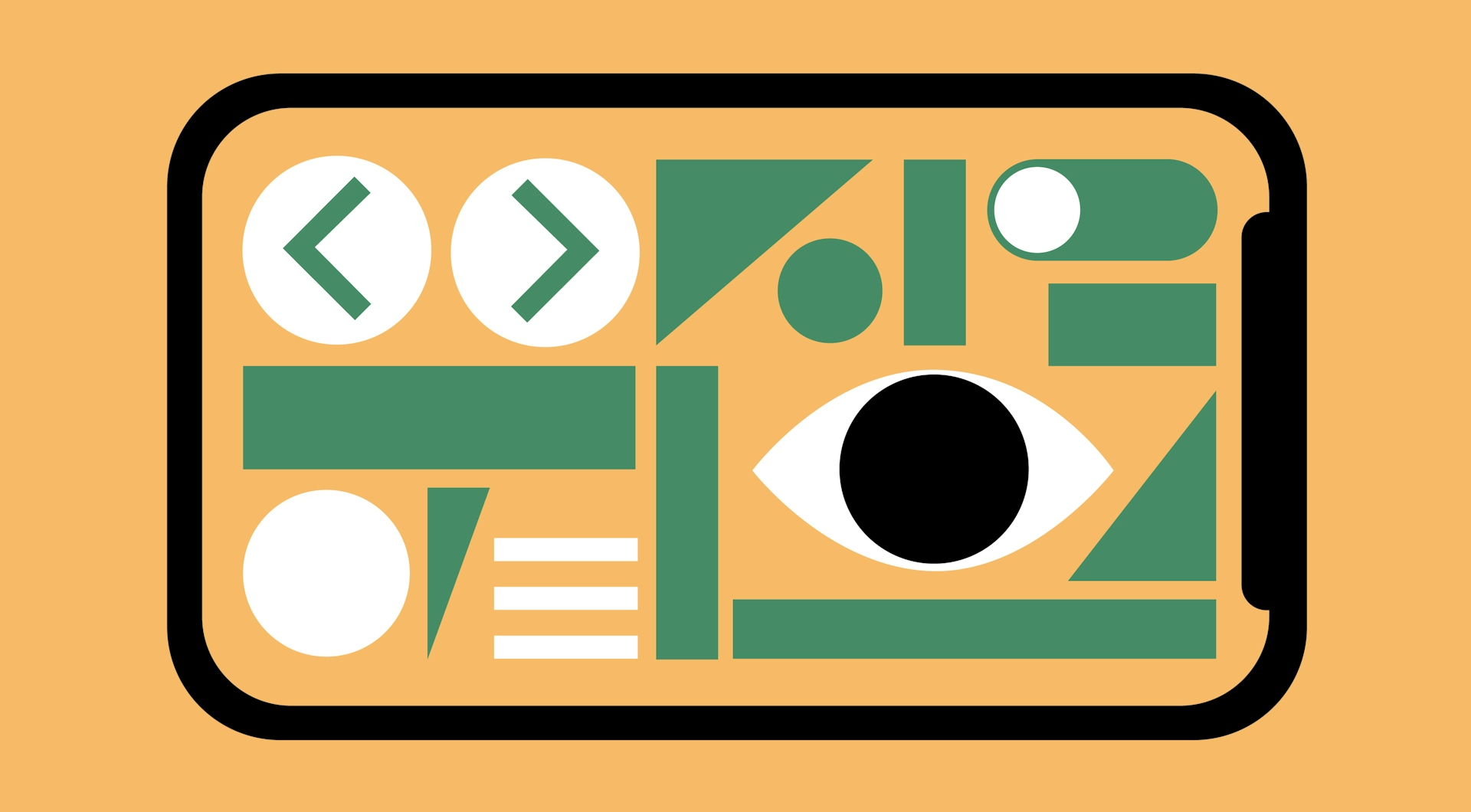7 Quick Tips for Mobile UX/UI Design
There are more than 6.6 billion smartphone users in the world. Instead of a rise in mobile apps and websites, we’re now in an era where they’re the norm.
But that doesn’t mean mobile UX/UI design is without its challenges. Digital product designers have to fit information formerly reserved for large monitors on palm-sized screens, and they have to account for different devices. Designing a mobile app or website is more than just making its desktop counterpart responsive, so here are the mobile UI/UX design best practices every designer should consider.
1. Unclutter the user interface
The average size of a mobile phone screen is 6.3 inches. That means real estate is slim, and too many design elements can over-complicate the user experience. Concentrate on conveying relevant information to the user and get rid of unnecessary elements, focusing on only one or two actions per screen.
2. Keep navigation simple
Like all parts of a mobile app, navigation should be clean but intuitive. It’s natural to want to revolutionize a mobile app and create something new, but people are generally creatures of habit. We like things that feel familiar, so follow standard navigation patterns and use icons that can be easily understood.
3. Make sure controls are thumb-friendly
Think about the dexterity of a user’s thumb and optimize for the thumb zone — the surface area of a mobile screen that’s the most accessible by your thumb. (When we hold our phones, our thumb usually rests at the bottom of the screen.) Avoid placing buttons or other interactive elements at the top of the screen and make touch targets big enough for the user to tap them easily. And, of course, don’t forget to keep both left-handed and right-handed users in mind.
4. Include tactile feedback
Most smartphones are touchscreens and users have grown accustomed to finger-forward controls. To make pages engaging and dynamic, allow for multiple touch gestures that let users directly interact with your mobile app or website. Think double taps, drag and drops, and left and right swiping.
5. Avoid scrolling fatigue
Endless scrolling helps users digest content without interruption, but long blocks of text can also cause scrolling fatigue and eventually, disinterest. Break up content and small tasks with functional animations and interactive components like “tap to expand” or “read more” options.
6. Pay attention to readability
Content should be easy to read and easy to digest, and the visual hierarchy should be established early on. Choose typefaces that are legible and work well in different sizes; leave adequate space in between lines and make sure fonts and backgrounds are balanced. An added bonus is making content available even when the user doesn’t have a data connection.
7. Account for accessibility
A great mobile app or website is accessible for as many users as possible, including those with ability-based impairments. In most countries, accessibility is a legal requirement. When designing a website or an app account for people with hearing or vision impairments and physical or motor disabilities. Designs should also be compatible with assistive technology like screen readers and voice recognition software.
The mobile world is constantly changing, and new features and technologies are released almost every day. But these quick UX/UI tips lay the foundation for mobile design across a variety of devices, whether they’re iOS or Android. If you’re ready to get your mobile app up and running, get in touch.